How do I apply a discount code to my subscription?
- Log in to your subscription manager account. You can access this through our confirmation emails, or by logging into your account on our website and clicking SUBSCRIPTIONS.
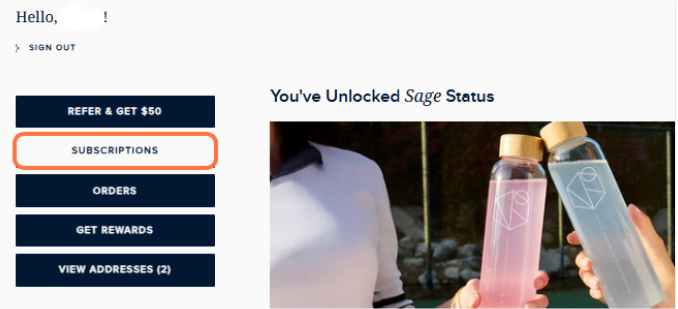
- Click View your next order.
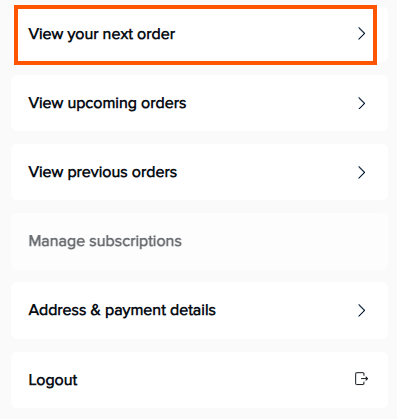
- Click Add discount, enter your code, and select Apply discount code.
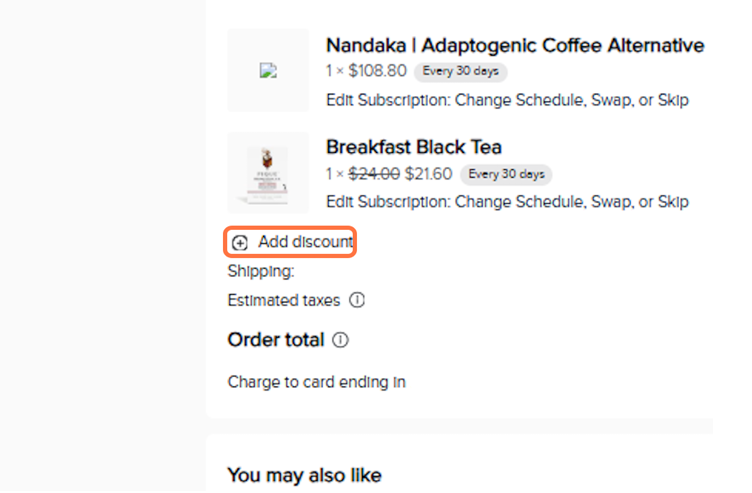
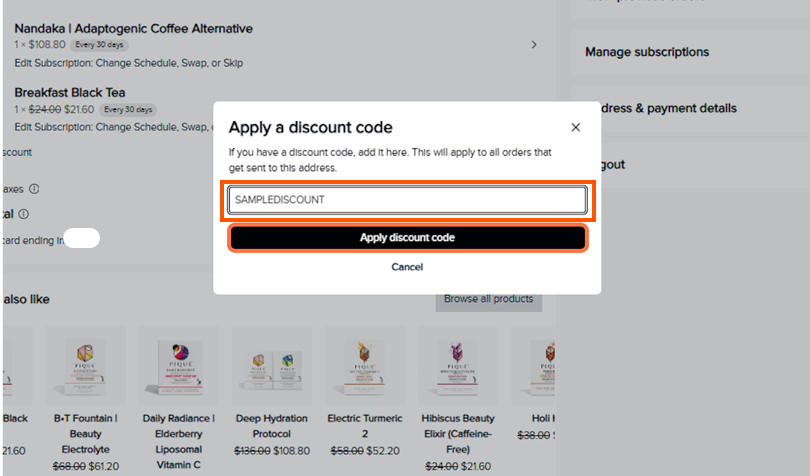
- If the discount was successfully applied, you’ll see the code displayed on your next order.
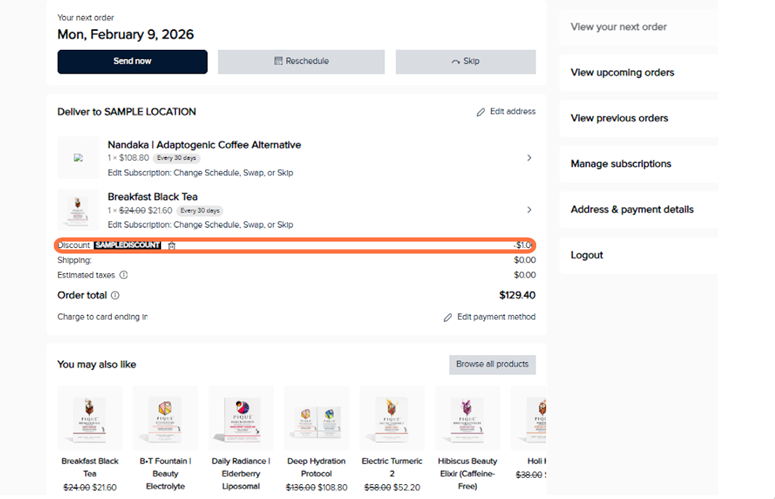
NOTES:
- Discount codes or subscription updates must always be applied before your shipment date, as orders are processed early in the morning on that day. • Changes made on the same day may not apply to that shipment.
- We recommend reviewing your subscription details a few days before your next renewal to ensure everything is set correctly.
- If you receive an error while trying to apply the discount, please message us at care@piquelife.com.
