How do I change the delivery schedule (frequency)?
- Log in to your subscription manager account. You can access this through our confirmation emails, or by logging into your account on our website and clicking SUBSCRIPTIONS.
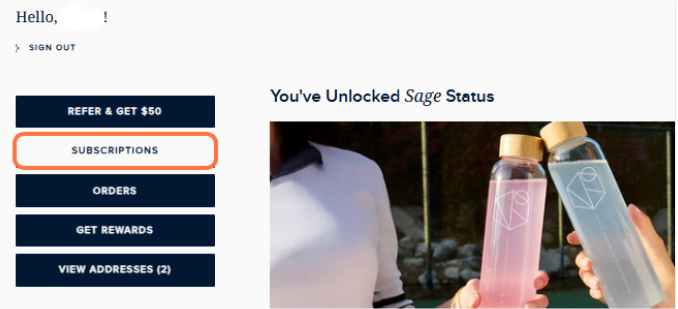
- Click on Manage subscriptions.
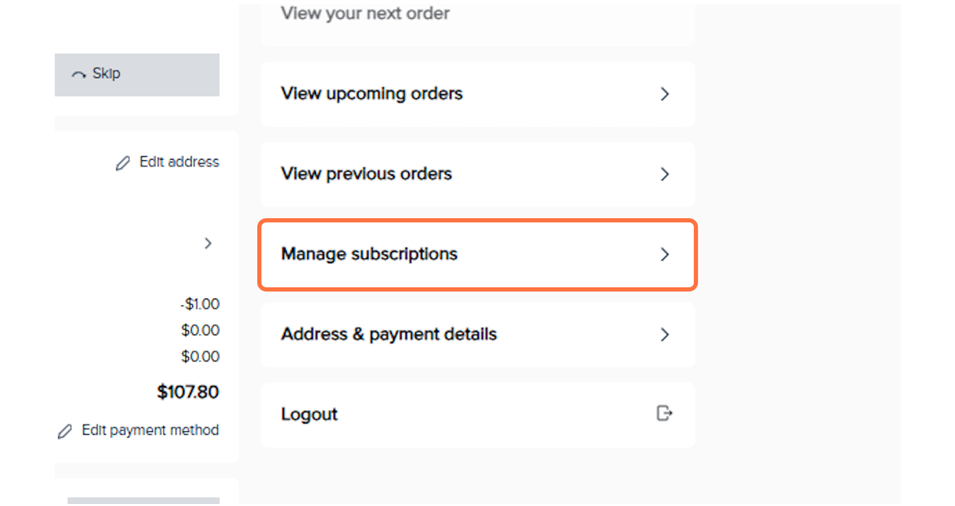
- Click on the product you wish to update.
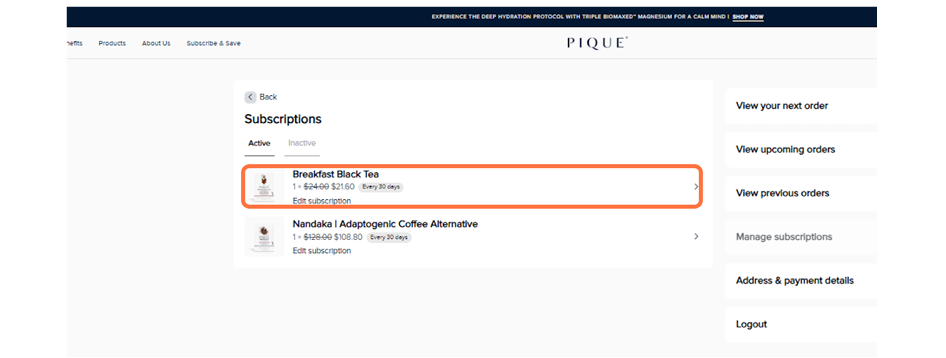
- Select your new delivery frequency.
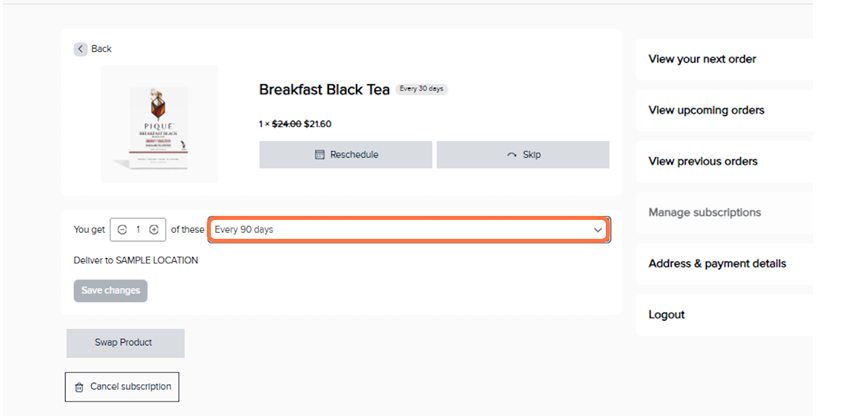
- Click on Save changes and you're done!
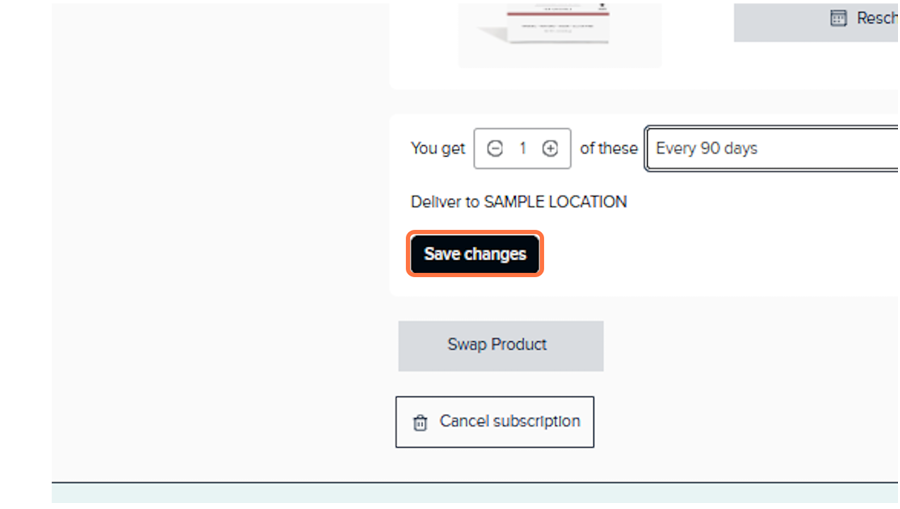
- If you have multiple subscriptions, repeat steps 3–5 for each product.
NOTES:
- All subscription items must be managed individually. Please note that modifying the delivery frequency of your subscription to one product does not change the other products in your subscription.
- Subscriptions must also be managed before the subscription processing date. Modifying on the same day WILL NOT stop an order if it has already been processed, which is why we send reminder emails 3 days before processing with direct links to manage your subscriptions. To make a return, please refer to our RETURN POLICY page.
- For all other questions, please message us at care@piquelife.com.
